Digital House Rules: How to Create Screen Time Limits on All Devices (Without the Tantrums)

Ever said “Just five more minutes!” and then an hour later, your child is still glued to the screen—blissfully ignoring dinner time?
You’re not alone.
In today’s world, screens are everywhere—TVs, tablets, phones, laptops—and our kids are growing up in the heart of this digital jungle. While tech can be magical (educational apps, online storybooks, FaceTiming grandparents), it can also spiral into endless YouTube shorts and game time... real fast.
So how do you actually set healthy screen time limits across all your devices—without causing a meltdown?
Here’s a realistic, heart-first guide to creating digital house rules that actually work.
🌱 Start With the “Why”: Talk to Your Kids First
Before any limits or timers, start with a conversation, not a command.
Kids—yes, even toddlers—understand more than we think when we include them in decisions.
-
Explain why screen time needs balance. (“Screens are fun, but your brain also needs play, sleep, and fresh air!”)
-
Set shared goals. (“Let’s make more time for drawing, bike rides, or helping Appa in the kitchen.”)
-
Let them have input. (“Should we do 30 minutes in the evening or 15 in the morning and 15 later?”)
🧠 Tip: When kids help set rules, they’re more likely to follow them.
📱 Use Built-In Screen Time Tools (Across Apple, Android & More)
👉 For Apple Devices (iPhone, iPad, Mac):
-
Go to Settings > Screen Time
-
Turn on Screen Time for each child using Family Sharing.
-
Set:
-
App Limits (e.g. 1 hour on YouTube)
-
Downtime (no access during meals or bedtime)
-
Always Allowed (like Calls or Learning apps)
-
Ask to Buy (for any purchases or downloads)
💡 Bonus: On Mac, Screen Time settings can sync across devices so your limits follow them!
👉 For Android Devices:
-
Download the Google Family Link app.
-
Set screen time, daily limits, bedtime schedules, and app permissions.
-
Get weekly reports to adjust as needed.
👉 For Smart TVs & Consoles (PS5, Xbox, etc.):
-
Most have parental control settings under Settings > Family or Users.
-
You can restrict playtime, in-app purchases, and age-appropriate content.
🎮 Pro tip: Set the screen to auto turn off at bedtime to avoid that “Just one more round!” plea.
🧩 Set “Tech-Free Zones” at Home
Sometimes, it’s not about how much screen time—they need screen boundaries.
Try these digital-free zones:
-
Dining table (no phones during meals)
-
Bedrooms at night (sleep hygiene!)
-
Family time (game nights, movie watching = together only)
🏡 Tamil Proverb Moment: “Veettukku veedu vasal, pasanga paathukku dosai”
(Every home is different, just like every dosa is flipped differently!)
→ Your rules can be unique—make what works for your family.
🧘♀️ Make It Easier With Routines & Rewards
Kids (and let’s face it, adults) do better with consistency.
Daily Routine Ideas:
-
Morning: No screens until after brushing, dressing, and breakfast.
-
Evening: 30 mins screen time after homework and play.
-
Night: No screens 1 hour before bed.
Use Positive Reinforcement:
-
Stickers for every screen-free hour.
-
Extra playtime or a weekend treat for following rules.
-
Praise often. (“You turned off your tablet on time—super star!”)
💬 “We use a kitchen timer and call it the ‘Tech Clock.’ My 6-year-old loves beating the buzzer to turn off the screen first!” – A creative mom from Chennai
🔄 Stay Flexible (Because Some Days Are Just… Long)
Rainy afternoons, sick days, or long travel—some days just need more screen time. That’s okay.
The goal isn’t to eliminate screens. It’s to build a healthy relationship with them.
If you’ve built good digital habits, occasional rule-bending won’t hurt.
❤️ Final Thoughts: It’s About Balance, Not Battles
There’s no perfect formula for screen time. But with some structure, empathy, and the right tools, you can create a home where:
-
Screens don’t cause meltdowns.
-
Kids learn digital discipline.
-
You feel a little more in control (and a little less like a referee).
Remember, you’re not the tech police—you’re the guide. And your little ones are learning from you.






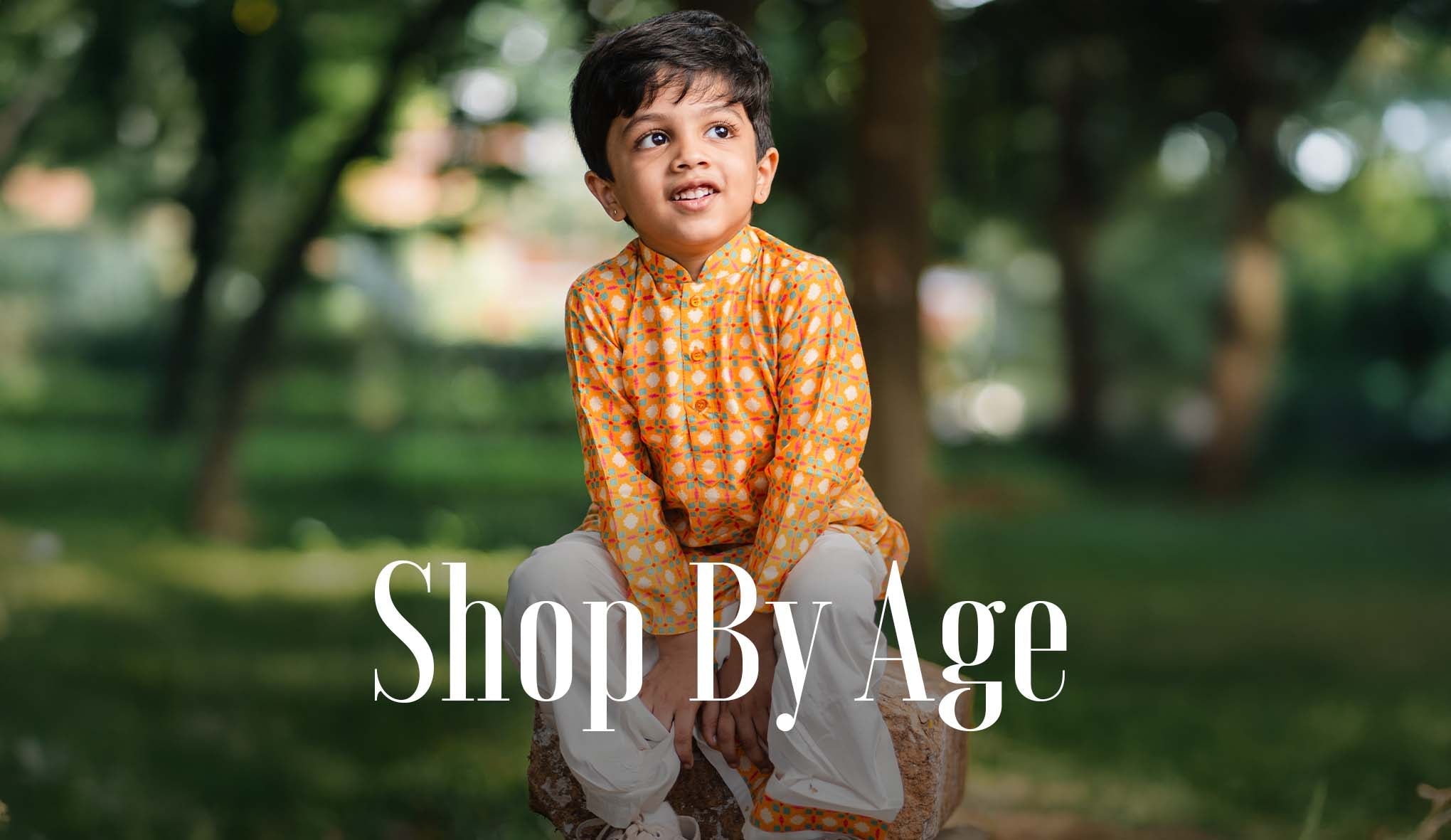
















Leave a comment